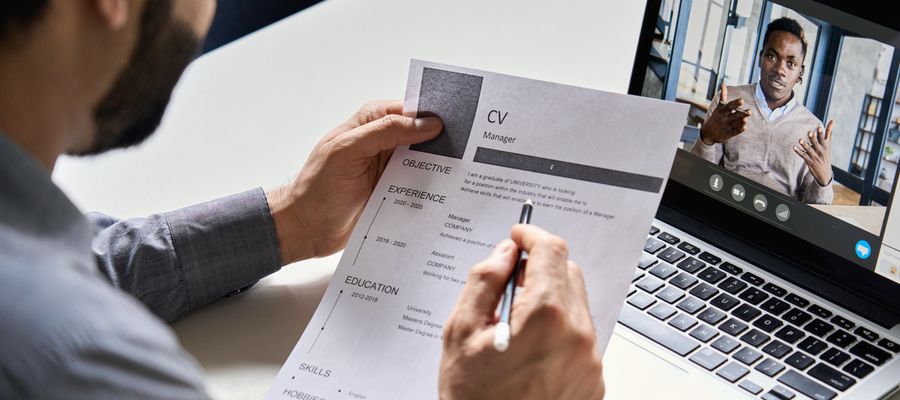You’ve heard it once and you’re never going to stop hearing it; check your spelling and grammar on your resume. Check it a thousand times, have a colleague or friend check it for you. As many times as this is told to people, things still get missed. You can’t really blame someone for small typos… but can you? It’s 2018, almost 2019, and computers rule everything. Autocorrect is everywhere, but so are grammar and spell checkers. There are sites to have your writing peer-reviewed, it’s easier than ever to email your friend or family member a piece of your work. Editing can be down at the snap of a finger, so why do candidates still have resumes with errors? I’m not going to pretend as if I don’t make grammatical and spelling errors on a daily basis, but I do try to take as many steps possible to stop them. There is nothing worse than a resume that has “attention to detail” listed in the skills section, and there are grammatical or spelling mistakes.
One of my biggest tips, especially if you don’t necessarily have the time to have your resume reviewed, is to download the Google Chrome extension, Grammarly. This post is in no way sponsored by Grammarly, even though it should be because every single thing I write goes through Grammarly. From blog posts to tweets, to job listings, Grammarly has saved my life time and time again. The best part about the extension is that it not only checks basic spelling and punctuation mistakes but it also checks for word usage for words such as effect or affect, or than and then. If you do have a little bit more time, have a friend or family member, or even one of your reference, proofread and edit your resume.